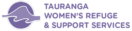If an abuser knows how to read your browser history (internet activity) they may be able to see information which you have recently viewed on the internet, use this information to delete your browser history and cover your tracks.
You need to clear your browser history (internet activity) by doing the following:
If you use Internet Explorer (PC)
Click on the Tools menu, select ‘Internet Options’.
On General page, under Temporary Internet Files, click on ‘Delete Files’.
Under History click on ‘Clear History’.

If you use Firefox (PC and Apple Mac)
Before visiting a website, use Firefox’s Private Browsing (similar to Internet Explorer’s InPrivate Browsing). It tells the browser not to remember anything you do from that point until you close the browser. This can be accessed by going to the Hamburger (3 lines) menu and selecting Start Private Browsing.
However if you’ve already started browsing, you can find out how to Clear Browser History.

If you use Safari (PC and Apple Mac)
Select History from top menu.
Select ‘all history’ (from the dropdown menu) next to the word Clear .
Click on the Clear History button.
How to use Private Browsing.
How to Clear Browser History.
The safest way to find information on the internet is to use a friend’s or public computer, such as computers in the local library, a friend’s house, an internet café or at work.
Please remember that even if you delete your browser history (internet activity), an IT expert can ‘always’ recover details.